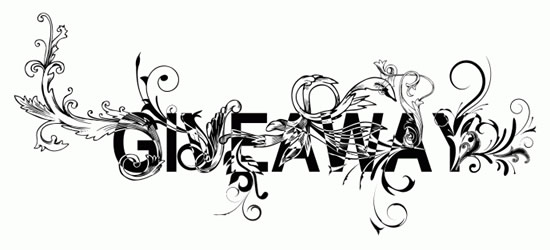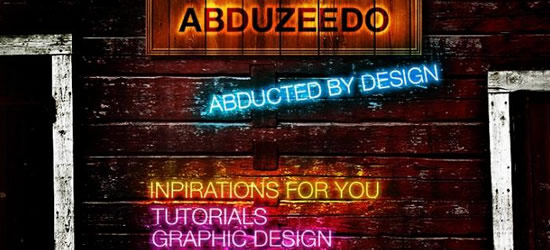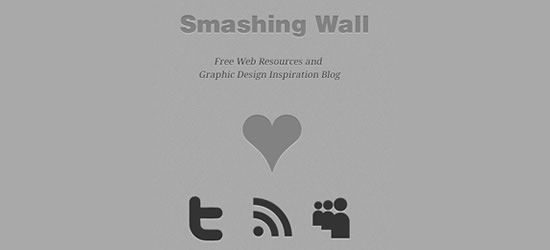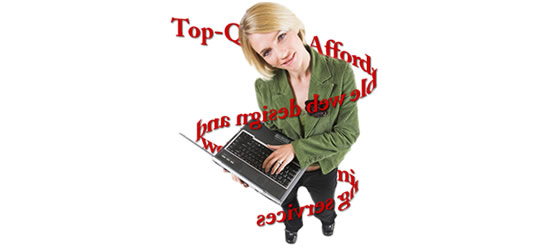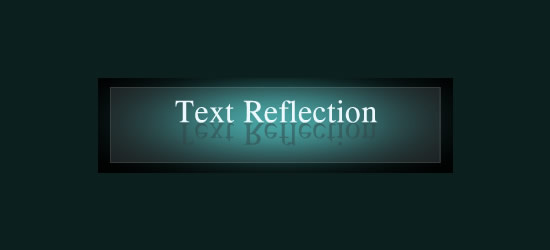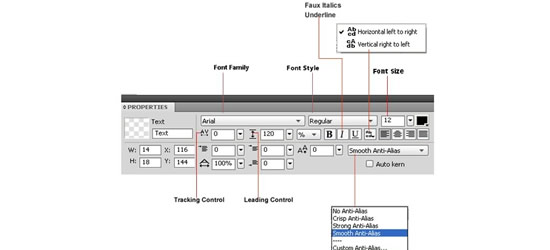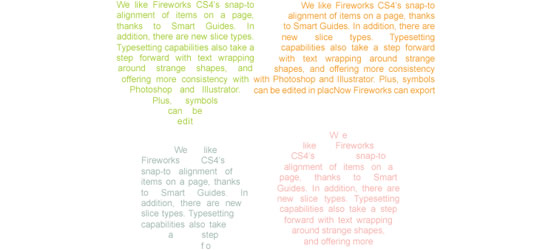20 Cool Adobe Fireworks CS5 Text Tutorials for Beginners
Adobe Fireworks CS5 lets graphic designers create some stunning text effects that they can then use in Photoshop. Though it usually takes a bit of time to master font effects in Fireworks, creating the following 8 effects is easy even for beginners.
1. Floral Type by Fabio Sasso
In this tutorial you will learn how to create an elegant floral type that you can use to draw attention on the text of your graphic work. The end result is a sophisticated type that suits a variety of graphics. Note that to get the full effect of the font you will also have to use Photoshop CS5.
2. Amazing Neon Lights on Fireworks
3. Create a Letterpress Text Effect in Fireworks
4. Create a thick text outline with Adobe Fireworks
5. Grunge Effect
There are tens of excellent tutorials on the web on how to create an awesome grunge text effect in Photoshop CS5, but there is only a handful on how to do it in Fireworks CS5, and most of them are rather poor. This tutorial finally offers a simple approach to creating grunge text effect in Fireworks by experimenting with vectors.
6. Ink Blot Effect
Perhaps the easiest tutorial in this list, this one shows you in a few easy steps how to create a typography ink blot effect by experimenting with strokes. It shows you how it’s done, but it also encourages you to experiment with stroke options until you achieve the desired result.
7. Patterned Text in Fireworks
This shows you how to apply a pattern to a text, to make it more interesting. The tutorial is valuable because it shows you the basic of how patterns can be added to text: you can then grab new patterns from the web and use them creatively with your text.
8. Fancy Text Effect
This tutorial shows you how to easily create a stunning fancy text effect in Fireworks. It helps you create a letter as well as a longer text, and it works with most versions of Fireworks, not only CS5. A really cool effect that you can use to draw attention to your future designs.
9. Text Path Effect
10. Yummy Chocolate Text
A delicious tutorial for a delicious text effect, it works best on Fireworks CS5, but it can also be used with older versions of the program. Yummy chocolate text effect perhaps goes best with blogs. This one is a straightforward tutorial that will take only a few minutes to complete.
11. Sparkle in Adobe Fireworks
12. Text Reflection
There are quite a few tutorials out there that show you how to create a text reflection in Fireworks, but none is quite as clear and straightforward as this one. What’s more, with this one, the final result looks professional. You don’t need any previous experience with Fireworks CS5 to complete this tutorial.
13. Glittering Text Effect
14. Creating the IE7 logo effect in Fireworks
15. Working with the Adobe Text Engine in Fireworks CS4
16. Bevel Text Fireworks Tutorial
17. Motion Trail Effect
A simple tutorial on how to create a fading 3D trail with any text. It’s a futuristic effect that you can use especially with vector graphics. The tutorial applies to older versions of Fireworks as well, but the results can be slightly different.
18. Transparent Text
19. Extracting Logos
20. Text wrapping
Remember that in the end the only way to achieve the desired font effect in Adobe Fireworks is by experimenting yourself with various techniques.