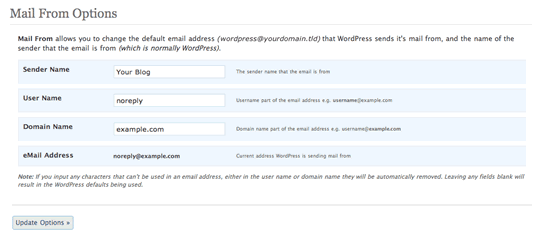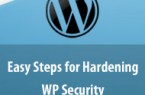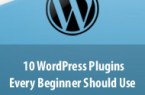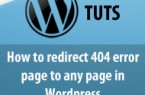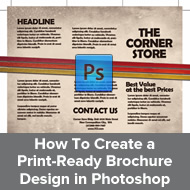Change WordPress default mail sender
While installing a new WordPress blog it creates a default email address (wordpress@yourblogname.com) and from name (WordPress). So receivers from your blog will get email from wordpress@yourblogname.com with WordPress as name. To keep it professional, it is highly recommend to change it to your own blog email address and name. Follow the instructions below to change default name and email address.
Option 1
Step 1
Open functions.php which is located inside your theme folder.
Step 2
Copy and paste the following code into functions.php.
add_filter('wp_mail_from', 'new_mail_from');
add_filter('wp_mail_from_name', 'new_mail_from_name');
function new_mail_from($old) {
return 'admin@yourblogname.com';
}
function new_mail_from_name($old) {
return 'Blog Name';
}
That’s it, your blog should be sending email to users or readers using the name and address indicated on the code above.
Option 2
If you are not code savvy person and don’t want to mess around with PHP file and edit it. I will suggest you next option, which is to use a plugin called Mail From. Mail From is a WordPress plugin that allows you to achieve the same result. Install the plugin change desired name and email address in the plugins option page.