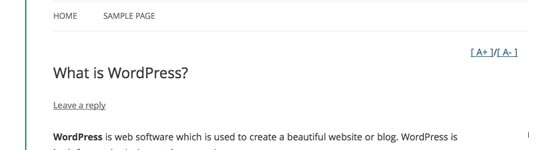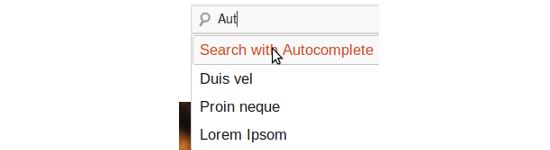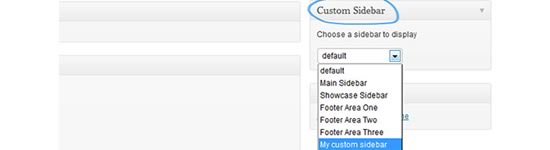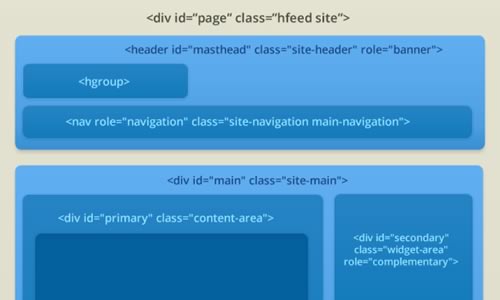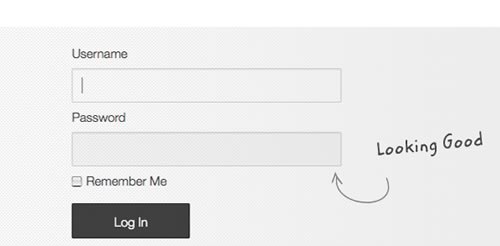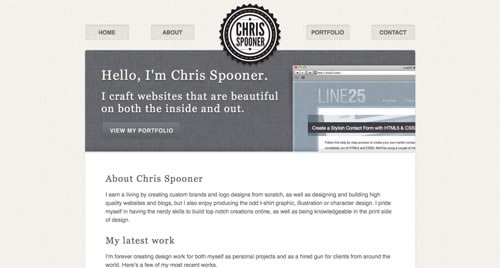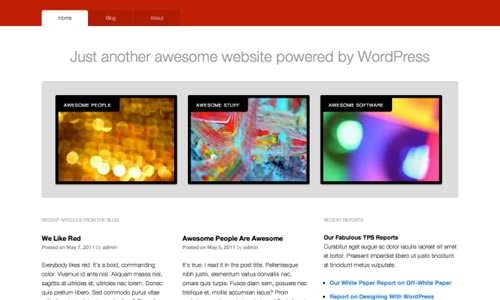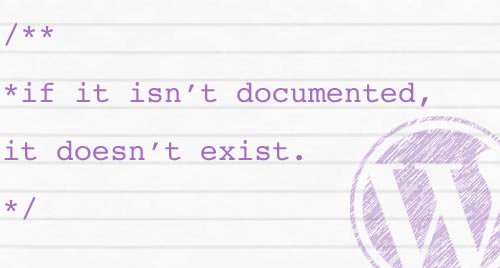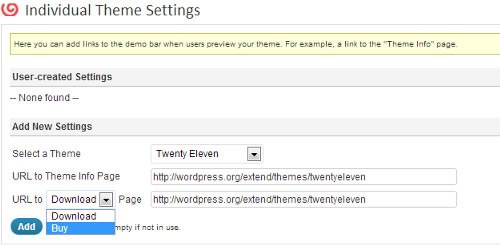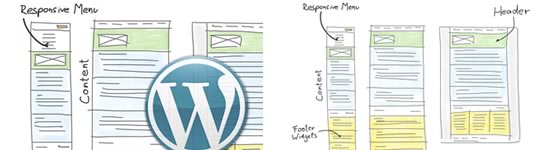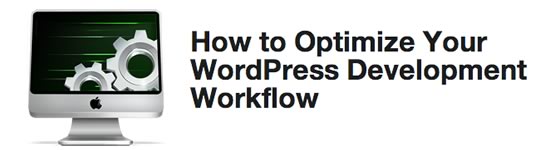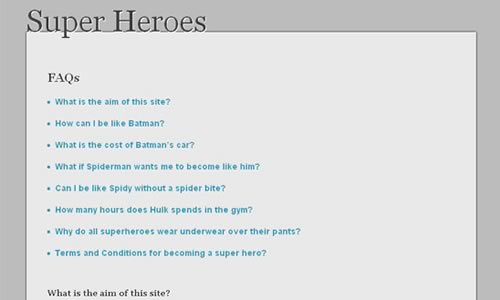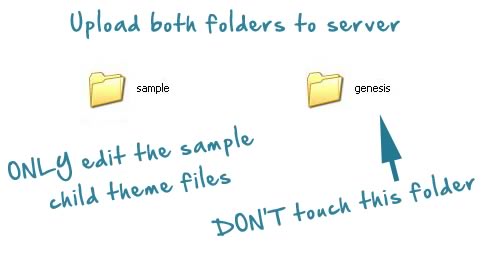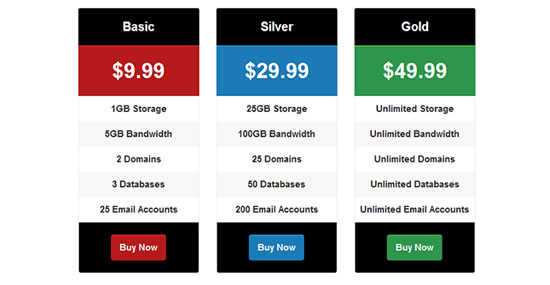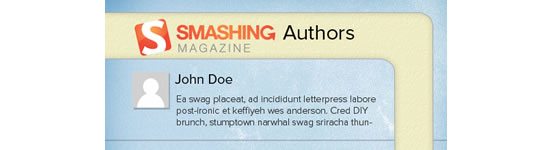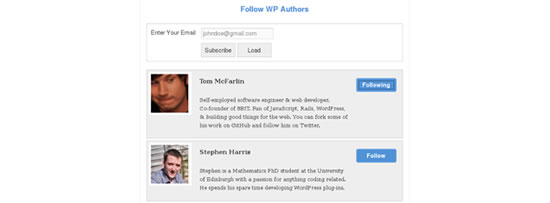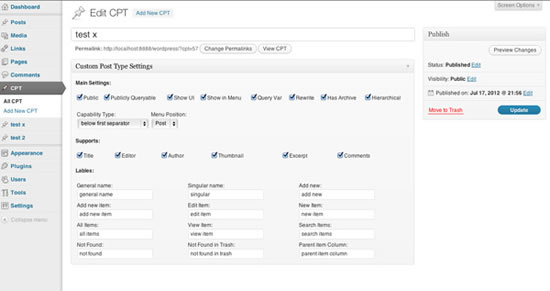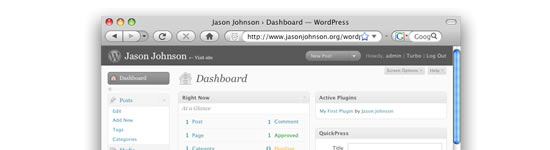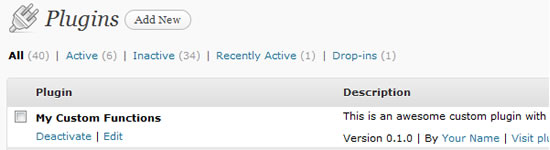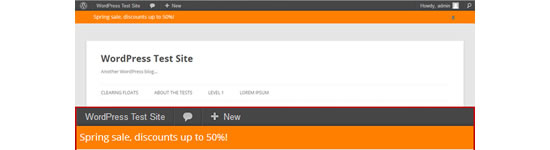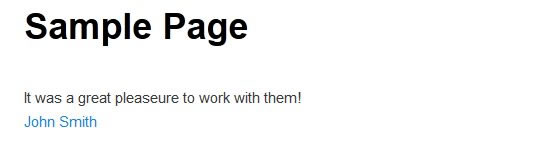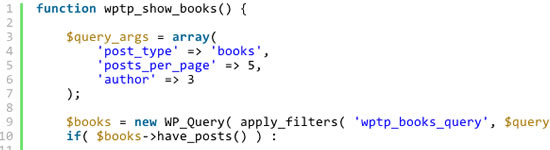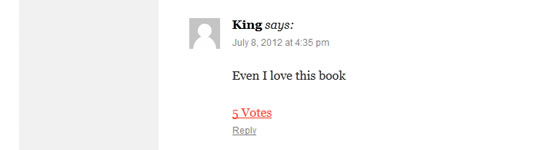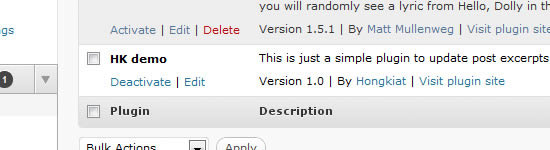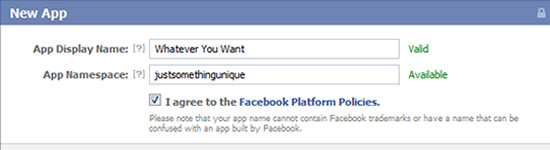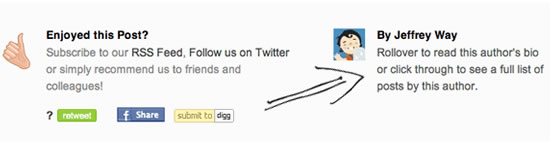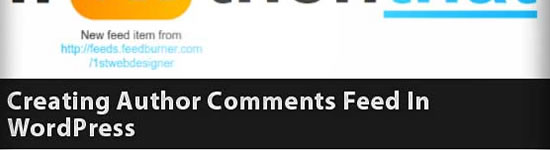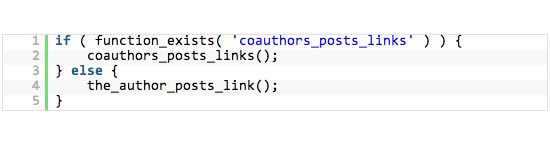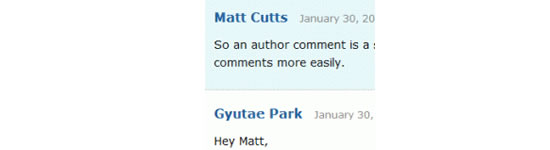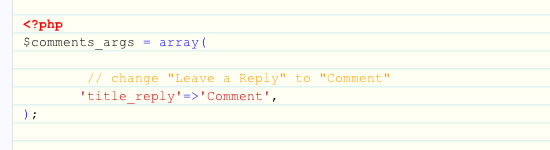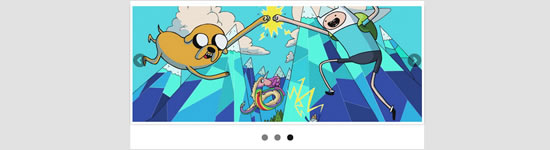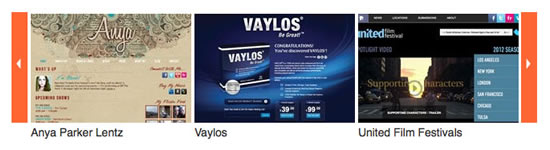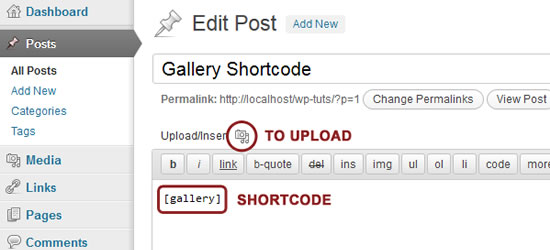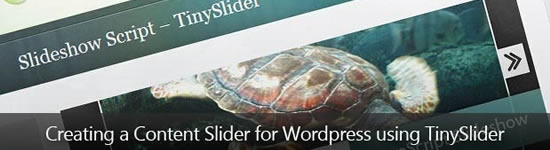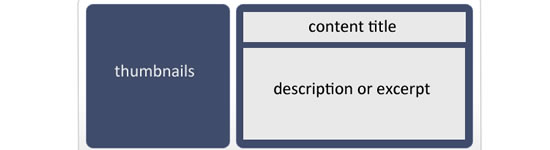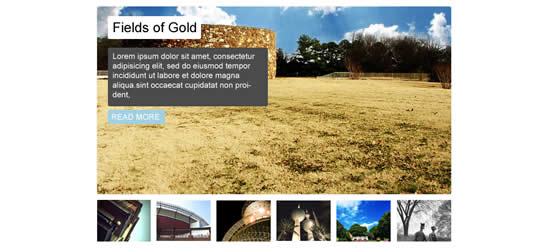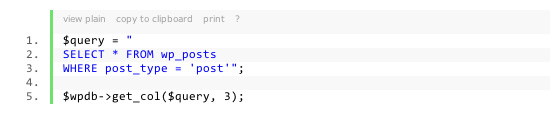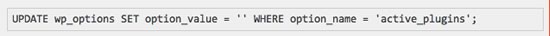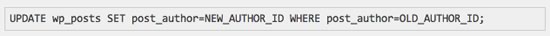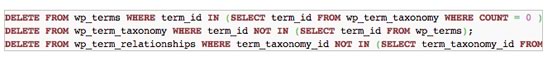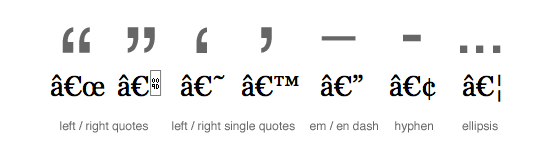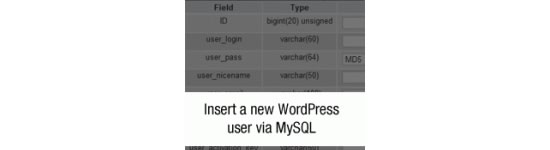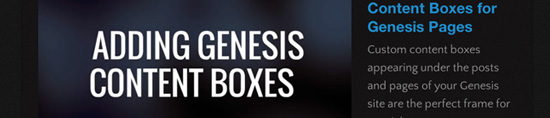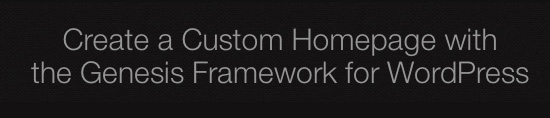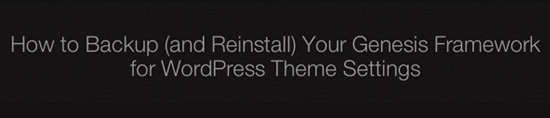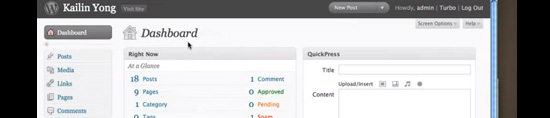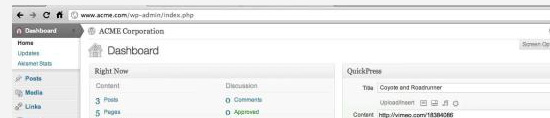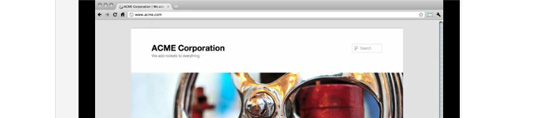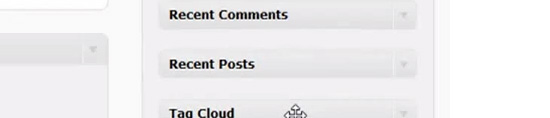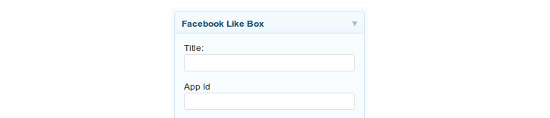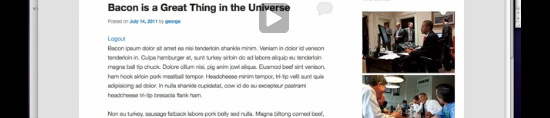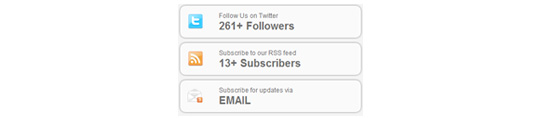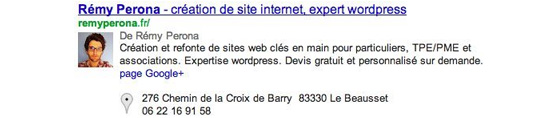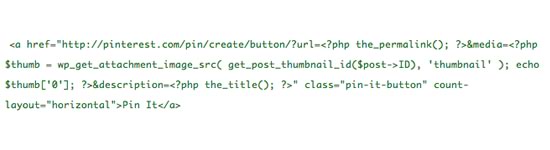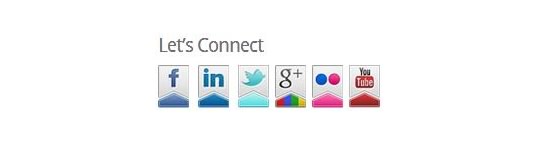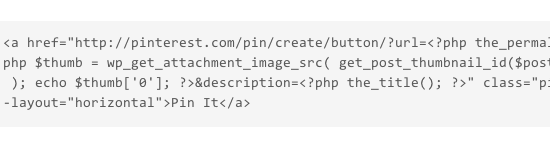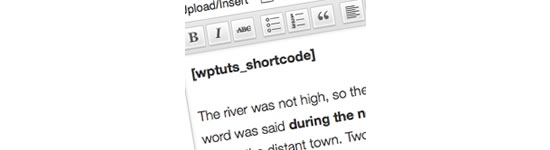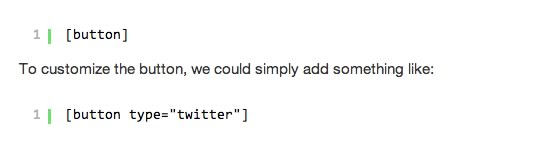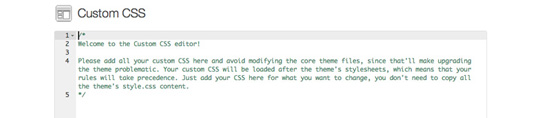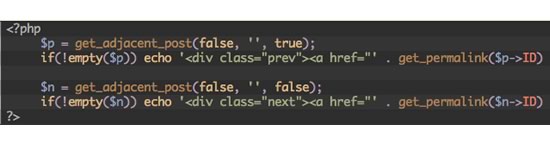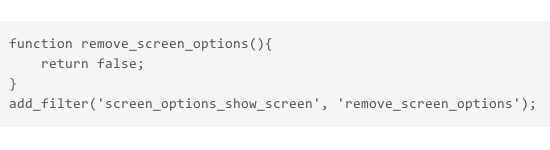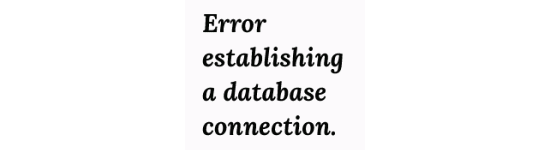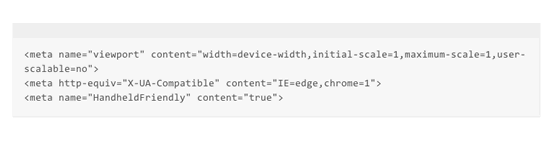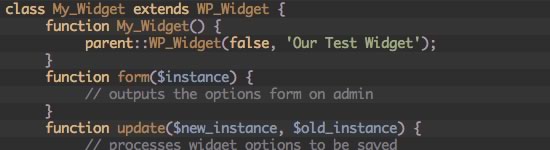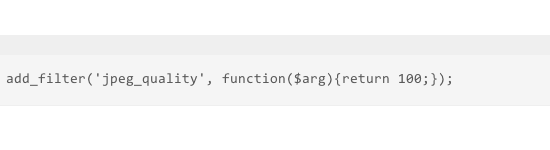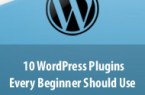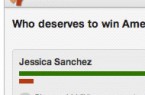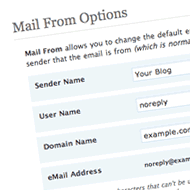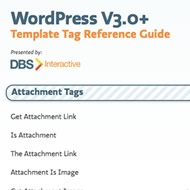Top 160 WordPress Tutorials
Wordpress is a world’s most popular open source CMS (content management system) and blogging tool based on PHP and MySQL. Almost a decade after its release it has gained popularity around the Web. It is highly customisable tool from which from a simple website to highly overloaded content or even ecommerce website can be build.
To help community to learn and add custom code within WordPress, here are 160 best WordPress tutorials listed below for range of categories. Tutorials are arranged into each category which includes WordPress Theme Development, Plugins, Comments & Author section, Content slider and slideshow, SQL queries, Socialmedia, Video Tutorials, Shortcode and other miscellaneous tutorials.
If you like this article, don’t forget to share in the community and write comments if we have missed anything.
a. Theme Development WordPress Tutorials
b. Plugins WordPress Tutorials
c. Comments & Author WordPress Tutorials
d. Content slider and slideshow WordPress Tutorials
e. SQL queries WordPress Tutorials
f. Socialmedia WordPress Tutorials
g. WordPress Video Tutorials
h. Widgets WordPress Tutorials
i. WordPress Shortcode Tutorials
j. Other WordPress Tutorials
Theme Development WordPress Tutorials
1. How to Build a Responsive WordPress Theme with Bootstrap
Build your own responsive wordpress theme using Bootstrap.In this tutorial you will learn how to build custom home, about and contact page, plus news section with comments and a widget for sidebar.
2. How to Code a WordPress 3.0 Theme from Scratch
From this tutorial you will be able to create a wordpress theme from scratch which includes popular features and ease to modify in future. It includes setting up the work station, adding styles, modifying code in header, custom navigation, enabling post thumnails, adding comments and many more.
3. Developing WordPress Themes Using Responsive Frameworks
Teaches you: What Responsive Design is, knowledge about responsive frameworks, downloading and applying framework.
4. Add a Responsive Lightbox to Your WordPress Theme
Using jQuery plugin fancyBox this tutorial will demonstrate who to implement responsive lightbox to your WordPress website.
5. Developing a WordPress Theme for a Real Estate Website
Learn to develop real estate wordpress theme from scratch using HTML5 and CSS 3. Tutorial includes creating home page listing news form agency, featured salesperson of the month listing in a sidebar, top navigation menu, footer displaying current date and other legal information and full content of property lists.
6. Create a Multi-Layout Portfolio with WordPress
Create a portfolio section in WordPress backend, using jQuery and CSS3 to display portfolio in elegant way.
7. Creating a WordPress Post Text Size Changer Using jQuery
Learn to create frontend post and page text resizer using jQuery in WordPress template.
8. Add jQuery Autocomplete to Your Site’s Search
9. How to customize a WordPress Theme, Comprehensive guide
Comprehensive guide or tutorial to learn how to customize a WordPress theme. Little knowledge of HTML and CSS is enough to start customizating your wordpress theme with this tutorial.
10. How to Use Custom Sidebars on Posts and Pages
Learn how to add custom sidebars for posts and pages into wordpress themes using jQuery and PHP.
11. Creating a WordPress Theme HTML Structure
12. Child Themes Basics and Creating Child Themes in WordPress
13. Bringing the Membership Process to the Front of Your Site
14. Converting WordPress to Be Mobile-Friendly
This tutorial will show you the basic steps to convert your wordpress website to fluid layout.
15. How to Build a Basic Portfolio WordPress Theme
16. Powering Your Design With WordPress
17. How to Create Infinite Scroll Pagination
This tutorial helps to create infinite scroll pagination where user will need to scroll to bottom of the page to read more articles.
18. Writing Effective Documentation For WordPress End Users
19. How to Add a Theme Demo Bar in WordPress
Add wordpress theme demo bar using WordPress Theme Demo Bar plugin and add other advanced & complicated features like floating top menu. It is convenient to showcase all WordPress theme within single site.
20. How To Customize The WordPress Admin Easily
Super easy techniques to customize WordPress admin area.
21. Adding Custom Styles in WordPress TinyMCE Editor
To power your wordpress theme with custom styles to the visual TinyMCE editor without prior knowledge of HTML this is a tutorial for you.
22. Create A Responsive, Mobile-First WordPress Theme
Want to create a responsive wordpress theme? This article from Smashingmagazine shows you how to plan before your start your first responsive wordpress theme.
23. How to Build a Custom WordPress Theme from Scratch
24. How to Optimize Your WordPress Development Workflow
25. Add Post Type Archive Links to Your Menu
26. How to Create a FAQ Page with WordPress and Custom Post Types
27. Introduction to the Genesis Framework
28. WordPress dashboard hacks for developers and freelancers
This article is a collection wordpress dashboard hacks which will help you make custom admin page or other hacks.
29. Guide To WordPress Coding Standards
Plugins WordPress Tutorials
30. Creating Responsive Pricing Table Plugin for WordPress
There are plenty free wordpress plugin to create pricing table but to know how to create one will be awesome, isn’t it. This tutorial will help to create price table plugin for wordpress which works on mobile and tablets, that means responsive layout.
31. Front-End Author Listing And User Search For WordPress
32. Build a Slideshow Plugin for WordPress
33. Simple WordPress Plugin to Follow Your Favorite Authors
34. Create WordPress Plugins with OOP Techniques
35. How To Create An Embeddable Content Plugin For WordPress
36. Building a WordPress plugin: Tweetable
37. Building a Dynamic Custom Post Type Plugin
38. How to Build a WordPress Plugin
39. How To Create a WordPress Plugin from scratch?
Plugins can be crafted to each blog individually, and it is not necessary and it is not recommended to modify the files inside the heart of WordPress.
40. Creating a custom functions plugin for end users
41. Building a Simple Announcements Plugin for WordPress
42. Building a Client Testimonials Slider WordPress Plugin
43. Writing Extensible Plugins With Actions and Filters
44. How To Create A WordPress Plugin
45. Writing Your First Plugin for WordPress
46. Creating a Plugin to Add Votes to Your WordPress Comments Using AJAX
47. Beginner’s Guide To WordPress Plugin Development
48. How To Create A Simple WordPress Plugin
49. Writing Extensible Plugins With Actions and Filters
50. Creating an Ajax Countdown Timer WordPress Plugin
51. How To Create a WordPress Plugin from scratch?
Comments & Author WordPress Tutorials
52. The Ultimate Guide to Implementing Facebook Comments on your Blog
Comprehensive step by step tutorial to implement Facebook Comment into your WordPress based websites.
53. Integrating Disqus Into WordPress
Simple tutorial to integrate Disqus into WordPress within 20 minutes.
54. How to Add Quicktags in WordPress Comment Forms
55. Build a WordPress Plugin to Add Author Biographies to Your Posts
56. Create an Author Comments Feed in WordPress
57. How to Highlight Author’s Comments in WordPress
58. How to Credit Multiple Authors (Co-Authors) for Posts in WordPress
Add multiple authors credit using Co-Authors Plus plugin for wordpress and additional template tags.
59. How to Highlight Author’s Comments in WordPress
60. How to Quickly and Easily Customize the WordPress Comments Form
61. Adding Custom Fields In WordPress’ Comment Form
62. How to remove the url field from WordPress comment form
63. Get popular posts by comments count
64. How to Allow Blog Users to Moderate Comments in WordPress
65. Get popular posts by comments count
66. Creating Customized Comment Emails: Building a Plugin
67. How to Block Spam Comment Bots in WordPress with Honeypot
Content slider and slideshow WordPress Tutorials
68. Adding a Responsive jQuery Slider to Your WordPress Theme
69. Displaying Posts in a Carousel
70. Create a Responsive Slider Plugin With FlexSlider for WordPress
71. How to Integrate a slideshow in your wordpress theme
72. Build a custom image slider using a Custom Post Type
73. Step by Step Guide to Creating a Slider in WordPress with SlideDeck
74. How to embed a content slider in your WordPress sidebar
75. The WordPress Gallery Shortcode
76. Creating Your Own Image Gallery Page Template in WordPress
77. Making A Dynamic WordPress jQuery Featured Post Slider Tutorial
78. Turn WordPress Gallery Into Slideshow
79. Creating a Content Slider for WordPress using TinySlider
80. Custom WordPress content slider with various features
81. WordPress Featured Content Slider
82. An Elegant Featured Content Slider for WordPress
83. Add a Responsive Lightbox to Your WordPress Theme
84. Automagic Post Thumbnails & Image Management
SQL queries WordPress Tutorial
85. 13 Useful WordPress SQL Queries You Wish You Knew Earlier
86. Writing Custom Queries in WordPress
87. Disable all your plugins in a second
88. Change author attribution on all posts at once
89. WordPress Delete Unused Post Tags By SQL Command
90. Clean Up Weird Characters in Database
91. Get rid of unused shortcodes
A simple SQL query to get rid of unused shortcodes from your wordpress website or blog.
92. Close trackbacks on all posts at once
93. How to Disable Trackbacks and Pings on Existing WordPress Posts
94. 10 SQL Statements for WordPress
Change Site URL and Home URL, Changing GUID, Change the default user name admin, Reset password, Download articles from one author to another,Delete review, Export all emails comments, Delete all pingbacks, Delete all spam comments
95. How to Add an Admin User to the WordPress Database via MySQL
WordPress Video Tutorials
96. How to Create Content Boxes for Genesis Pages
97. Create a Custom Homepage with the Genesis Framework for WordPress
98. How to Backup (and Reinstall) Your Genesis Framework for WordPress Theme Settings
99. Building a Website WordPress Theme
100. Embedding Video in WordPress
101. Designing for WordPress
102. The Dashboard
103. How to Upgrade wordpress to latest version
104. Create a wordpress theme
105. Advanced Uses for Custom Fields in WordPress
106. WordPress widget tutorial
107. How to – Tabbed Widget WordPress Sidebar
Widgets WordPress Tutorials
108. Facebook Like Box Widget for WordPress
From this tutorial you would be able to add Facebook like box on the sidebar of your website. This tutorial includes adding options like header, latest fans and stream from facebook page.
109. Building An Awesome Flickr Widget
110. Create a TwitterRSS Stats Widget for WordPress
111. Sidebar Widget With Post Editor
112. Display & Style Related Posts For Your WordPress Site
113. Dissecting the WordPress Text Widget
114. Building Custom WordPress Widgets
115. How to Add Rich Contact Information in WordPress
116. How to Add a Milestone Countdown Widget in WordPress
117. Create A WordPress Recent Post Widget
Socialmedia WordPress Tutorials
118. Share Your Posts on Facebook With a Preview Image and a Description
119. How to Create a Recent Tweets Widget
120. How to Easily Embed Instagram in WordPress with oEmbed
121. 5 Essential Tips on Social Media Integration for WordPress
122. How to Show Your Latest Pinterest Pins in WordPress Sidebar Widgets
123. Add a Pinterest Pinit Button to WordPress
124. How To Log In To WordPress Using A Social Network
125. Add Social Media Icons to Your Sidebar Without a Plugin
126. WordPress snippets to work with social networks
127. Custom Counter for Twitter and Feedburner
128. How to Add Social Media Icons To Your Navigation Bar in WordPress
129. How to Automatically Link Twitter Usernames in WordPress
This tutorial by Syed Balkhi which show fastest and most effective solution to automatically link Twitter usernames in WordPress.
130. Create a TwitterRSS Stats Widget for WordPress
WordPress Shortcode Tutorials
131. WordPress Shortcodes: A Complete Guide
132. Integrating Colorbox Into the Native gallery Shortcode
133. Inserting Widgets With Shortcodes
134. Getting Started With WordPress Shortcodes
135. Remove shortcodes from excerpt on the front page
136. Using Shortcodes in Theme Development
137. How to do WordPress shortcode?
Tutorial explain 3 Basic Types of WP shortcode.
138. Getting Started with WordPress Shortcodes
139. Display Excerpts of Child Pages with a Shortcode
140. How to Add Search Form in your Post with a WordPress Search Shortcode
141. Display external files with a shortcode
142. Create a WordPress shortcode
143. Adding a Set of Responsive Grid Shortcodes to Your WordPress Site
Tutorial to create custom grid using CSS and shortcodes.
144. Enable shortcodes in widgets
Quick way to enable shortcode in widgets.
Other WordPress Tutorials
145. Adding a Custom CSS Editor to Your Theme Using ACE
146. Add titles to previous_post_link & next_post_link
147. Create A WordPress Bookshelf Plugin
148. Custom title length
Learn to limit number of character in wordpress post title.
149. 10+ .htaccess snippets to optimize your website
150. Add featured images to WordPress feeds
151. How to Add a PDF Download for Posts in WordPress
152. WordPress dashboard hacks for developers and freelancers
153. Using WP_Query In WordPress
This tutorial show how to use power of WP_Query for wordpress site.